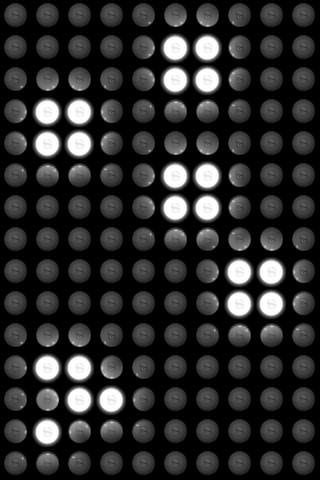Lifebulbs 1.1
Continue to app
Paid Version
Publisher Description
Lifebulbs is yet another cellular automaton game with generative music, but simplified and aesthetically pleasing. We chose to design our display using incandescent light bulbs rather than glaring primary colors which can cause visual fatigue. Our simulated toroidal universe uses the classic Conway's Game of Life algorithm devised by mathematician John Horton Conway in 1970. The simple rules of the game make the play completely deterministic, meaning that any specific starting condition will invariably reach a precise end state, either static, repeating or empty. You may be surprised that when you take action the subsequent chaos is so complex you can not predict or choose the outcome. Full-screen mode provides a 24 by 32 grid on iPad and 10 by 15 grid on iPhone and iPod Touch. We kept the cells large enough to touch so you can tap or drag to modify a game in progress. On iPhone and iPod Touch the control bar has only 5 buttons: full screen, mute, clear, play and pause. The iPad version features a selection of classic starting patterns such as Glider, the Lightweight Spaceship, Pulsar, Pi, and the F-pentomino. Get both versions in one purchase with our convenient unified binary. Pause the game and go full-screen to make your own pixel art. Generative ambient music responds to the state of the game universe so you can enjoy evolving visuals and sound for hours with minimal interaction. Jambots uses vintage Moog, Korg, and Roland sythesizers for authentic retro sound. Thanks to Troy Peterson and Bill Muller for the storm sounds.
Requires iOS 4.0 or later. Compatible with iPhone, iPad, and iPod touch.
About Lifebulbs
Lifebulbs is a paid app for iOS published in the Action list of apps, part of Games & Entertainment.
The company that develops Lifebulbs is Terrance Schubring. The latest version released by its developer is 1.1.
To install Lifebulbs on your iOS device, just click the green Continue To App button above to start the installation process. The app is listed on our website since 2011-08-16 and was downloaded 2 times. We have already checked if the download link is safe, however for your own protection we recommend that you scan the downloaded app with your antivirus. Your antivirus may detect the Lifebulbs as malware if the download link is broken.
How to install Lifebulbs on your iOS device:
- Click on the Continue To App button on our website. This will redirect you to the App Store.
- Once the Lifebulbs is shown in the iTunes listing of your iOS device, you can start its download and installation. Tap on the GET button to the right of the app to start downloading it.
- If you are not logged-in the iOS appstore app, you'll be prompted for your your Apple ID and/or password.
- After Lifebulbs is downloaded, you'll see an INSTALL button to the right. Tap on it to start the actual installation of the iOS app.
- Once installation is finished you can tap on the OPEN button to start it. Its icon will also be added to your device home screen.